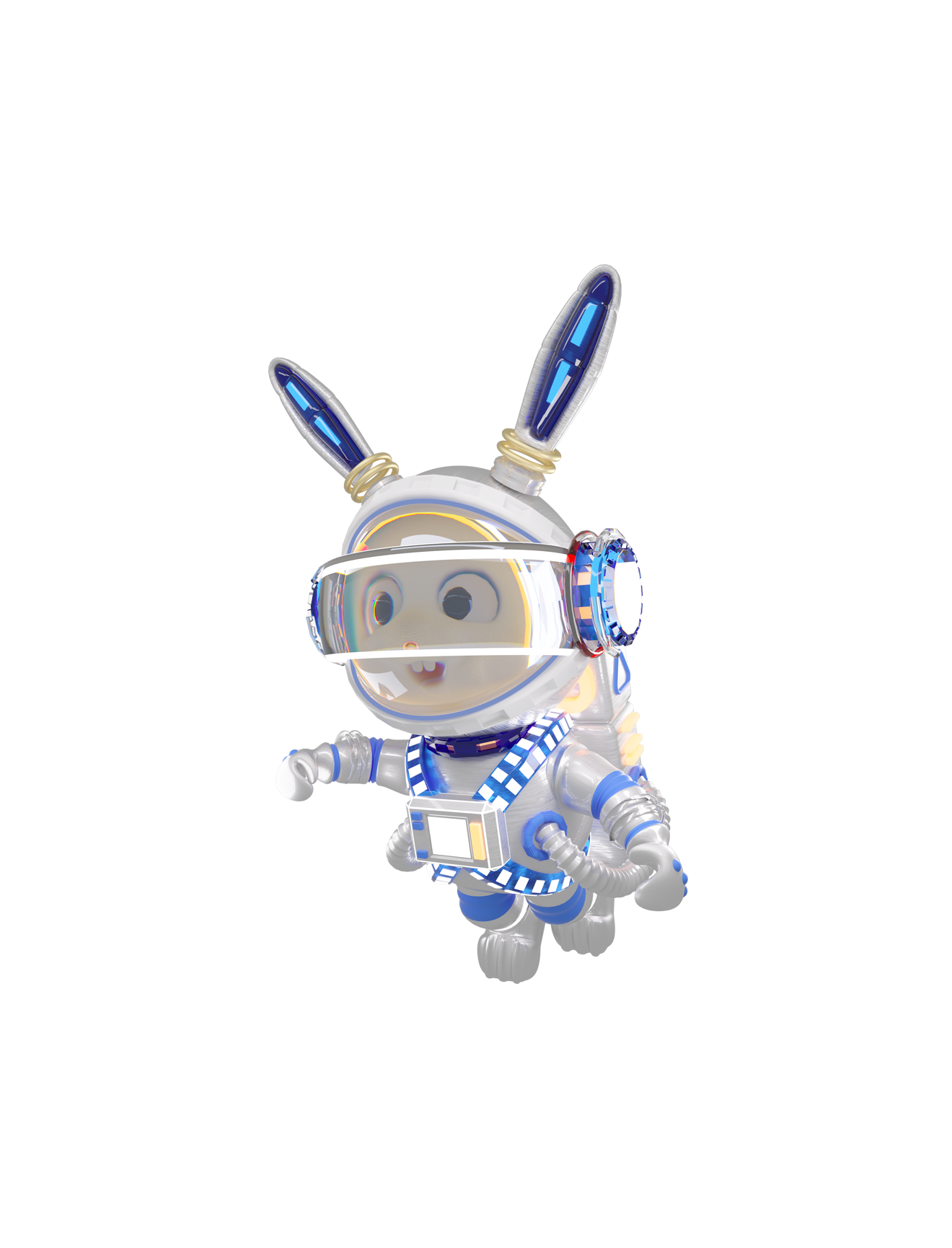JAVAJAVASpringBoot+screw 生成数据库文档,堪称数据库界的Swagger
Yc
前言
最近发现公司的数据库越来越庞大了,生产竟然有上千张表。但是每个业务库都没有相应的数据库文档,开始其实打算手写文档但是表实在太多了,包括后期的运维开发也需要手动进行文档维护。为了不进行重复的CV操作所以借助这个宝藏工具screw(螺丝钉)一键生成数据库文档。
至于工具为什么叫螺丝钉,引用作者的话来讲摘自雷锋日记:虽然是细小的螺丝钉,是个细微的小齿轮,然而如果缺了它,那整个的机器就无法运转了,即使是一枚小螺丝钉没拧紧,一个小齿轮略有破损,也可能会使机器的运转发生故障。
特点
- 简洁、轻量、设计良好
- 多数据库支持
- 多种格式文档
- 灵活扩展
- 支持自定义模板
数据库支持
生成文档格式支持
文档截图
- markdown


使用方式
1、普通方式
普通方式是编写执行代码调用工具类进行文档生成
添加依赖,检查是否最新版本,连接地址-> 最新版本
1
2
3
4
5
6
7
|
<dependency>
<groupId>cn.smallbun.screw</groupId>
<artifactId>screw-core</artifactId>
<version>1.0.5</version>
</dependency>
|
编写代码
1
2
3
4
5
6
7
8
9
10
11
12
13
14
15
16
17
18
19
20
21
22
23
24
25
26
27
28
29
30
31
32
33
34
35
36
37
38
39
40
41
42
43
44
45
46
47
48
49
50
51
52
53
54
55
56
57
58
59
60
61
62
63
64
65
66
67
68
69
70
71
72
73
74
75
76
77
78
79
80
81
82
83
84
85
86
87
88
89
90
91
92
| package com.yc.utils;
import cn.smallbun.screw.core.Configuration;
import cn.smallbun.screw.core.engine.EngineConfig;
import cn.smallbun.screw.core.engine.EngineFileType;
import cn.smallbun.screw.core.engine.EngineTemplateType;
import cn.smallbun.screw.core.execute.DocumentationExecute;
import cn.smallbun.screw.core.process.ProcessConfig;
import com.zaxxer.hikari.HikariConfig;
import com.zaxxer.hikari.HikariDataSource;
import org.springframework.boot.test.context.SpringBootTest;
import javax.sql.DataSource;
import java.time.LocalDateTime;
import java.time.format.DateTimeFormatter;
import java.util.ArrayList;
@SpringBootTest
public class GenerateDataDoc {
static void documentGeneration() {
HikariConfig hikariConfig = new HikariConfig();
hikariConfig.setDriverClassName("com.mysql.jdbc.Driver");
hikariConfig.setJdbcUrl("jdbc:mysql://localhost:3306/platform?characterEncoding=UTF-8");
hikariConfig.setUsername("root");
hikariConfig.setPassword("root");
hikariConfig.addDataSourceProperty("useInformationSchema", "true");
hikariConfig.setMinimumIdle(2);
hikariConfig.setMaximumPoolSize(5);
DataSource dataSource = new HikariDataSource(hikariConfig);
EngineConfig engineConfig = EngineConfig.builder()
.fileOutputDir("D:\\dataBaseDoc\\")
.openOutputDir(true)
.fileType(EngineFileType.MD)
.produceType(EngineTemplateType.freemarker)
.fileName("AYN-platform").build();
ArrayList<String> ignoreTableName = new ArrayList<>();
ignoreTableName.add("test_user");
ignoreTableName.add("test_group");
ArrayList<String> ignorePrefix = new ArrayList<>();
ignorePrefix.add("test_");
ArrayList<String> ignoreSuffix = new ArrayList<>();
ignoreSuffix.add("_test");
ProcessConfig processConfig = ProcessConfig.builder()
.designatedTableName(new ArrayList<>())
.designatedTablePrefix(new ArrayList<>())
.designatedTableSuffix(new ArrayList<>())
.ignoreTableName(ignoreTableName)
.ignoreTablePrefix(ignorePrefix)
.ignoreTableSuffix(ignoreSuffix).build();
DateTimeFormatter df = DateTimeFormatter.ofPattern("yyyy-MM-dd HH:mm:ss");
String nowDate = LocalDateTime.now().format(df);
Configuration config = Configuration.builder()
.version("1.0.0")
.description("platform数据库设计文档生成-" + nowDate)
.dataSource(dataSource)
.engineConfig(engineConfig)
.produceConfig(processConfig)
.build();
new DocumentationExecute(config).execute();
}
}
|
2、Maven插件方式
使用Maven插件执行生成数据库文档
pom文件配置
1
2
3
4
5
6
7
8
9
10
11
12
13
14
15
16
17
18
19
20
21
22
23
24
25
26
27
28
29
30
31
32
33
34
35
36
37
38
39
40
41
42
43
44
45
46
47
48
49
50
51
52
53
54
55
| <build>
<plugins>
<plugin>
<groupId>cn.smallbun.screw</groupId>
<artifactId>screw-maven-plugin</artifactId>
<version>${lastVersion}</version>
<dependencies>
<dependency>
<groupId>com.zaxxer</groupId>
<artifactId>HikariCP</artifactId>
<version>3.4.5</version>
</dependency>
<dependency>
<groupId>mysql</groupId>
<artifactId>mysql-connector-java</artifactId>
<version>8.0.20</version>
</dependency>
</dependencies>
<configuration>
<username>root</username>
<password>password</password>
<driverClassName>com.mysql.cj.jdbc.Driver</driverClassName>
<jdbcUrl>jdbc:mysql://127.0.0.1:3306/xxxx</jdbcUrl>
<fileType>HTML</fileType>
<openOutputDir>false</openOutputDir>
<produceType>freemarker</produceType>
<fileName>测试文档名称</fileName>
<description>数据库文档生成</description>
<version>${project.version}</version>
<title>数据库文档</title>
</configuration>
<executions>
<execution>
<phase>compile</phase>
<goals>
<goal>run</goal>
</goals>
</execution>
</executions>
</plugin>
</plugins>
</build>
|
配置完成后在 maven project->screw双击执行

连接
文档工具 screw https://github.com/pingfangushi/screw